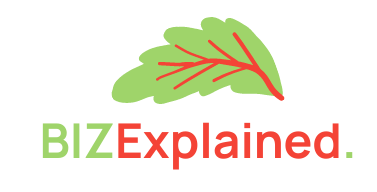According to the Federal Government and state laws, there is a minimum filing requirements for senior taxpayers over the age of 65. If you are a senior citizen of the USA then the W2 form is a very important document for you. This is because the W2 form contains all your personal information as well as all your employer’s information and the number of wages and taxes withheld for the year. If you are a former target employee and want to get your W2 form then the below information will be very helpful for you. Below I have shared how you can get the W2 from Target. Let’s explore the content!
If you are a former Target employee then you can easily get the W2 form from the target store manager, from Target’s online portal, or the IRS. If you cannot get the W2 from Target then you have to contact IRS and order a copy of the W2 form using the IRS’s “Get Transcript” tool, form 4506 “Request for Copy of Tax Return,” or Form 4506-T “Request for Transcript of Tax Return.”
How to Get the W2 from Target

If you are married couples, individuals, or dependents over the age of 65 and if your wages exceed the filing requirements for the federal government then you have to complete federal tax forms. Moreover, if the wages exceed the state’s requirements then you have to file state tax returns. Both tax returns require you to file a copy of the W2 form. If you have previously worked for target and now you need a W2 form then you have several ways to collect a copy of the W2 form. They are –
- Ask the Store Manager
- Use Target’s Online Portal
- Request a Transcript from the IRS
- H&R Block’s Early Access Program
1. Ask the Store Manager
Before asking the Target store manager you have to wait till January 31. Because most companies mail out W2 forms within 31st January. If you don’t receive it within January 31, then you should contact the store manager. However, you should keep in mind that W2 forms do not always come from the store where you work. This form actually is issued from out of state. Therefore, you should give at least two weeks from the end of January for the W2 form to reach your mailbox. So, if you haven’t received your W2 form by February 14 then you should immediately contact the store manager. The store manager can issue you a duplicate W2 form. Moreover, you should also contact customer service to check whether you have provided the correct mailing address or not!
2. Use Target’s Online Portal
There is an online portal from Target that the employees can use to check on the status of their W-2s. In order to use the portal, you have to create an account first. If you already have an account then you should use your username and password to log in to your account. Once you log in to the portal you will be able to print forms and year-end tax statements, including the W2 form.
3. Request a Transcript from the IRS

Target employers report a transcript that includes your income information. So, you can easily access the transcript by requesting an income transcript from IRS. Login to your IRS online account and then from the Homepage select File, and then select Individual. After that from the available options, click your Information and then Tax Record (Transcript). Next, click on the “Get Transcript” button. Then you have to choose whether you would receive the transcript online or via mail. You have to provide your date of birth, social security number as well as address to get the transcript. On the other hand, if you need a W2 form for the previous tax year then you have to print and fill out IRS Form 4506-T Request for Transcript of Tax Return. After filling out the form you have to sign the form and then fax or mail the form to the address located at the bottom of the form.
4. H&R Block’s Early Access Program
If you have failed to get the W2 form by following the above methods then you can consider using the H&R Block’s Early Access Program. If H&R Block does your taxes then you can easily take advantage of their Early Access program. You have to visit the W-2 Early Access webpage of H&R Block and search for Target in the Employer Name box. If you have Federal Employer Identification Number then type the number instead of Target in the Employer Name box. Then follow the on-screen instructions to find your Form W2. Then you have to give permission so that the document will be electronically submitted to your local H&R Block office. When the document reaches the H&R Block office, you will be able to collect the W2 form. Make sure you bring two forms of identification with you or you won’t be able to collect the W2 form. Read more about How Do You Get a Lost Target Receipt
FAQs about How to Get My W2 from Target
How do I get my W2 from the target former employee?
If you are a target employee then you have to contact the Target Human Resource department to get the W2 form. Then Target might send you a link to the W2 form via email. You have to provide your old employee number so that target can verify your employment status and send the W2 form to your email or mailbox.
How do I get my W2 from my previous employer after moving?
The best way to get your W2 from your previous employer after moving is through the IRS. You can get the W2 from IRS for a fee. You have to complete Form 4506 and then mail the form to IRS with the required fees. IRS will review your application and then send the W2 form to your email or mailbox.
Can an employer charge for a replacement W2?
Usually, employers don’t charge when you apply for a duplicate W2 form. However, if you apply for a duplicate W2 form at IRS then you have to pay a certain amount of fee.
What if my employer sent my W2 to the wrong address?
If your employer sends the W2 form to the wrong address then you have to ask the employer if they would resend the W2 form at the right address. However, if you don’t have enough time to wait for the new form then you can file Form 4852 which is an alternative form for Form W-2, Wage, and Tax Statement.
How do I mail W2 to IRS?
You don’t have to mail W2 to ITS. You have to keep the form stored in a safe place along with a copy of your tax return. You have to fill out Form 8453, U.S. Individual Income Tax Transmittal for an IRS e-File Return and you also have to submit all the paper documents that are required to submit after the tax return is electronically accepted.
Where do I find my W2 on the Workday app?
You should follow the below steps to find your W2 on the Workday app –
- First, open the workday app on your smartphone
- Now login to your account using the username and password
- After that from the home, menu click on the “Pay application” option
- After that click Tax Documents
- Next from the available options click to view/Print to view your W-2 Tax Form
- Once the W2 form completely loads, you can click on the Download PDF to download the W2 form or you can click on the Print PDF to print the W2 form